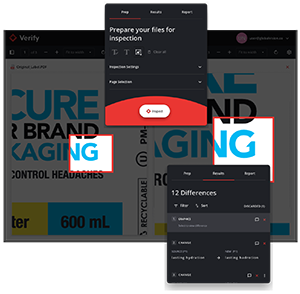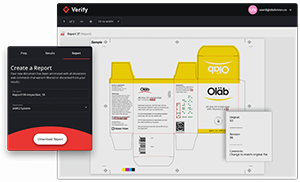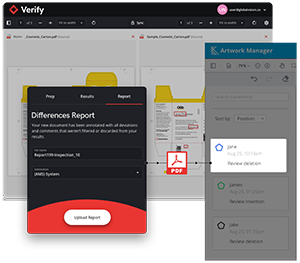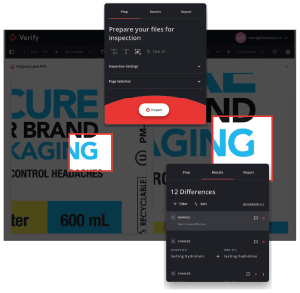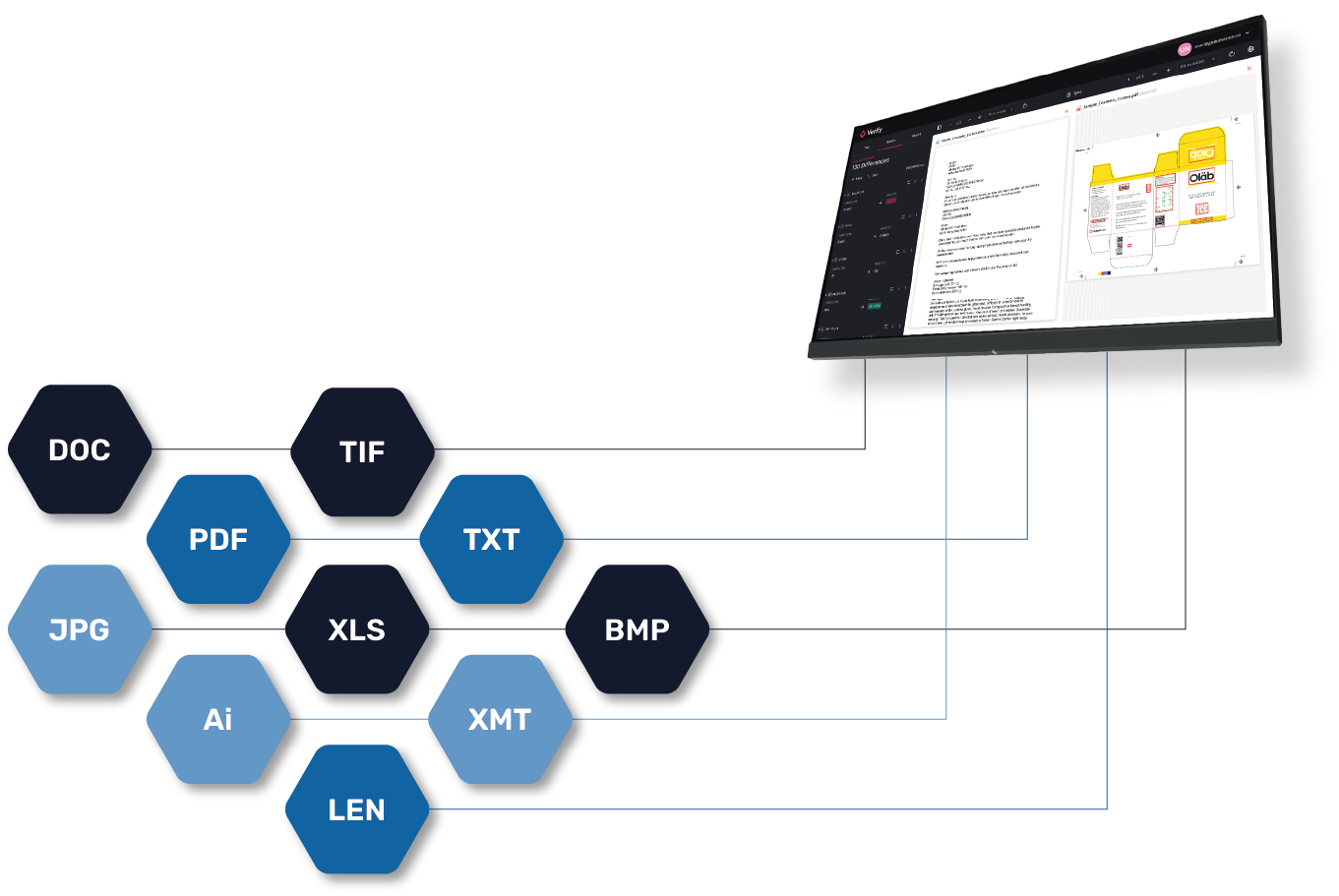Text inspection and spell check
With proofreading software you will have full control over your texts and no longer waste time doing a manual proofreading of the content:
- Spell checking: the programme compares the content of the document with standard dictionaries of the language used and tells you where there are spelling mistakes.
- Creation of customised dictionaries: so that the terms used only by your company are validated and unified.
- Inspection in more than 30 languages
- Detection of incorrect sources
- Detection of changes in font size
- Detection of changes in texts
- Report generation: to have full control over the differences and errors found.